Landingpage
Creator
Integrate Landingpages, Webshops and Blogs in your Automations and Customer Journeys seamlessly with Automation Monkeys' Landingpage CMS. Thanks to the in-built drag & drop editor, you will build beautiful campaign landingpages in no time. Automation Monkey also offers a wide variety of pre-built digital touchpoints such as Blogs, Payment Solutions and E-Commerce modules.
Mehr lesenFeatures
Made to build your future Landingpages
System
CMS
Automation Monkey features an in-built Content Management System to develop Landingpages and Websites with a simple “drag & drop” editor.
The CMS allows you to develop Landingpages and websites for campaigns and regular automations, with no programming skills required. Advanced users can, however, build websites directly in the hardcode-mode. The hard-coding feature gives you direct access to the HTML/CSS file.
With Automation Monkey, you can choose a suitable template from our library or build your custom website from scratch. Existing websites can be connected to our software by means of the REST-API or one of many standard integrations. Automation Monkey features a wide spectrum of connectors and integrations to state-of-the-art CMS solutions such as TYP03, Wordpress, Shopify, Django and many more.
As a result, you can connect your website, webshop or blog solution directly to Automation Monkey. Visit our Integrations & Services subpage to learn more.
Templates
Landingpage Templates
Automation Monkey offers a complete library of beautifully styled landingpage templates. All templates can be fully customized to your needs and CI/CD policy.
The in-build drag & drop editor of our CMS enables you to adjust the design very efficiently.
Welcome pages, survey sites or newsletter landingpages can be built with our standard website templates. We also offer several custom features, such as payment gateways or webshop modules, that can be integrated upon request.
Our Automation experts will also be glad to develop, test and optimize a custom website template for you upon request.
Smart Forms
A number of standard web forms can be integrated on your websites’ contact section, your newsletter entry-points, gated content sections or any online form you may have.
All forms can be easily integrated into your html code, or the segments can be pushed into Automation Monkey via API call.
Our highly interactive web forms help you nurture web leads into your Automation Software. That's why we also offer a variety of different list building solutions to smartly feed your Marketing Funnel with fresh leads.
Profiling form is another standard functionality which ensures, that users will have to input data sets only once. The user is asked to fill in data that's not been given yet which allows you to keep forms nice, lean and conversion-friendly.
Our UI/UX experts will be glad to help you design, develop and integrate forms according to your brand policies.
Blog Platform
Marketing Automation requires fuel to become effective and to return on marketing investment. That “fuel” is the users and traffic is the solution to boosting your Automation engine.
With our performant, state-of-the-art blog platform, you will build a strong content backbone that helps you get more organic users onto your digital touchpoints.
Create, upload, publish and optimize content on Automation Monkeys’ blog platform, which is 100% customizable to your needs and brand image.
The blog comes with several exciting features such as: - Customizable, responsive Mobile-First Web Design - User-friendly Content Upload and Management - Compatible with CMS’ such as WordPress, TYP03, Drupal and Django - Login Area - REST-API - IOS & Android App optionally
A/B-Testing
Marketing Automation is a lot about enhancing your Digital Customer Experience and ensuring that clients get what they want. Empiric testing is key to get you there!
To test different variants in a live environment, Automation Monkey incorporates a smart A/B testing feature. Thanks to this, you can optimize digital touchpoints based on real user behaviour. A/B testing helps you improve conversions and boost the ROMI of your Automation project.
But how does it work? An analysis of your funnel performance has e.g. shown a digital touchpoint which doesn’t perform well. Firstly, you will set up 2 or more different templates, Landingpages or emails that you would like to compare. Based on an algorithm, Automation Monkey tests and selects the better performing variant on a small send out batch. After that the system automatically selects the more performant option and ensures mass send out.
Scientific studies show that A/B testing helps you improve customer engagement by up to 40% and thus drives loyalty and retention rates massively.
Payment Gateways
Can I set up E-Commerce journeys with Automation Monkey? Well, some of our clients have requested us to integrate payment solutions to our Automation ecosystem.
That’s why we have integrated several payment gateway solutions that you can now setup and use easily. You can set up E-Commerce journeys with a full checkout logic and payment methods such as PayPal, Twint or Credit Card.
Optionally we offer fully functional, out-of-the-box Webshop solutions that can be customized to your brand. All our E-Commerce solutions are equipped with standard Automations and trigger-based Journeys.
Focus Items
Automation Monkey is considered an Omni-Channel Automation Software since it integrates all your digital touchpoints in one tool. That’s why we also offer you the possibility to automate website elements with focus items.
Focus Items is a feature to automate customer interaction across your website by means of bars, pop-ups, and many other elements. It can be a particularly powerful feature in conjunction with dynamic content to address clients in a highly personalized manner and to trigger them into the next best action.
As you may imagine, Focus Items are particularly great for Lead Nurturing and Remarketing. They can help you, move leads into their next best action, prevent a bounce or trigger a repeat purchase.
To make use of Focus Items you will have to integrate the features in the source code or tag manager of your website. The feature can be integrated into any modern, responsive web stack such as WordPress, Django and many more.
Dynamic Content
Your website is the perfect touchpoint to put your brand into the best light. However, how do you go about totally different user personas visiting your website with different goals and needs?
Dynamic Content is a standard feature of Automation Monkey and allows you to display personalized content on your website. Dynamic Content can be applied to basically any text element of your webpage. It can, however, also be used in combination with pop-ups, banners, sliders or even browser notifications. If you have one of our single-page-application products, such as our blog, dynamic content can even be used for App-Messaging.
So what can it exactly be used for? Well, different content, claims, and CTAs can be displayed to different segments on your website. Allowing you to specifically trigger actions depending upon the funnel stage and loyalty levels the user is at. As a result, Dynamic Content can be considered a powerful lead nurturing element.
But how could this be used in practice? Well, if you are a school for instance, you could show prospective students the dates of the next information events close to their location, or you could show an alumni suitable further education to take the next step in their career.
Module
IP-2-Company Module
IP-2-COMPANY is an optional visitor identification feature to identify and track B2B website visitors.
By identifying and rating B2B visitors you can feed your sales force with fresh prospects and connect Inbound and Outbound Marketing intelligently. Automation Monkey provides leads directly in its User Interface or your CRM software which can be coupled by means of our REST-API.
IP-2-COMPANY can be coupled with Sales Reminders, Customized Reports and Lead Scoring to improve your customer sales and customer acquisition efforts.
To further reduce stray loss and improve conversions, we will be glad to help you setting up lead scoring. Automation Monkeys’ lead scoring system rates web visitors based on their behaviour and likeliness to convert into paying customers. As a result, your Sales Force will only get hot prospects into their Sales Funnel.
Ready to get started? We recommend testing this feature in combination with telemarketing services to quality and nurture leads effectively.
Personalized URL
Personalization is key in Automated Marketing. Our standard PURL-feature ensures that every user gets his personalized URL shown.
Automation Journeys can be linked to PURL’s via QR-Code or personalized direct links. Once the user activates the Call-to-Action, a PURL like this is being displayed: https://fritz-mueller.abc-company.ch
It’s the little things that sometimes make a big difference: With Automation Monkey we offer a broad spectrum of different features to get you an edge over competition. PURL’s are a good start into a more automated and personalized Digital Marketing.
Ghost Tracking
Customers love to gain insights about products and services anonymously on the internet or via social media. Before making a purchase, they read blog articles, visit online shops, and download documents.
So, is there a chance to track those users and learn more about their interests?
Well, ghost tracking is a standard feature of Automation Monkey that tracks those "ghosts" anonymously before they opt-in. Thanks to this, you can learn more about your users' journey and how to trigger them into an interaction. Once the user has given his consent, you can use this digital footprint to personalize Automation Journeys and to nurture them into the next best action faster.
Ghost tracking also allows you to learn much more about different segment needs and to optimize your content strategy strategically.
Feature
Multi-Language Feature
Can I set up landingpages in different languages? Yes, thanks to our multi-language feature you can setup, index and display landingpages and websites, that have been built with Automation Monkey, in different languages.
Setting up multi-language websites helps with search engine indexing and using the right language for different segments.
Automation Monkey websites thus, help you boost search engine rankings and generates additional inbound traffic.
Moreover, by adding language tags to your contacts, in the data management section, the software can automatically attribute and display the correct language to users.
Device Monitoring
An ever-increasing variety of new and different devices, browsers and platforms, makes it increasingly difficult to optimize your User Experience and Interface to the different technologies.
However, Customer Experience plays a crucial role in driving conversions and improving your Automation outcomes. An email template with stripes or images that cannot be loaded, decreases the likeliness of conversion massively.
Thus, Automation Monkey features a device monitoring system which detects your users’ operating system, browser, devices and some other tech-stack insights.
This knowledge about the most popular tools of your users, helps you to focus your optimization efforts on the right platforms and to cut costs in customer experience management.
An integrated cross-browser and cross-device testing adds to the quality of your optimizations. Automation Monkey helps you to master your digital experience professionally.
Auto-Redirect
Our website creator features an auto-redirect functionality which allows you to direct inactive links onto other URLs.
This is particularly practical for campaign landingpages or outdated pages, which you no longer would like to publish. Why is that so important? Well, for instance, links in emails within your clients’ inboxes cannot just be removed. Thus, you will have to auto-direct those links to new pages that are still “live”.
The 301 and 302 redirect prevents you from ending up with dead links and ensures that users don’t get to see error messages. Instead, they are being redirected to an active website.
Engine Indexing
Disable Search Engine Indexing
Automation Monkey landingpages can be optimized and listed with search engine indexing. However, indexing can also be disabled for pages that shouldn’t be publicly accessed.
This feature ensures that some content pieces are being set “private” and will only be seen by dedicated audiences that you would like to target.
For highly confidential content such as customer details, we offer custom user-portals, login areas and many other options such as single-sign-on, etc. Please do not hesitate to contact us for further details.
Browser Notifications
Browser Notifications are sort short messages that contain "teasers" for Newsletter Content, New Events or Products that have been launched online. The messages are received by the user's browser.
They are a powerful measure to engage with users while they sit on their computers, and it helps a great deal to drive conversions of your newsletters and campaigns.
Setting up Browser Notifications in Automation Monkey is made quite simple to the user: You choose the according channel, link your blog or news content, set the send out date and activate your Automation. To receive them the user must download the browser extension in his preferred browser type.
The performance of your browser notifications can be accessed through Automation Monkey's integrated analytics solution.

Digital Marketing Blog
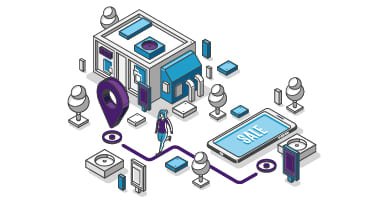
Customer Lifecycle Marketing sets the foundation for your Marketing Automation Strategy! This articl...

Learn about the Rule of 7! We’ll explain you why and how you create highly effective Retargeting Cam...

Learn from this guide, how you can generate more Opt-ins on your website to fuel your Marketing Auto...
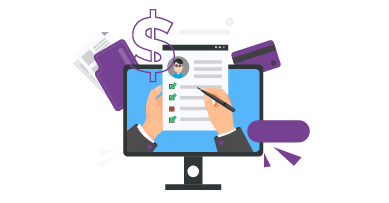
Avoiding soft and hard bounces is key in keeping your Sender Reputation clean. Learn how to use Emai...

